어느 날 사라진 styled-components의 theme 타입 (w/ Type vs Interface)
4 min read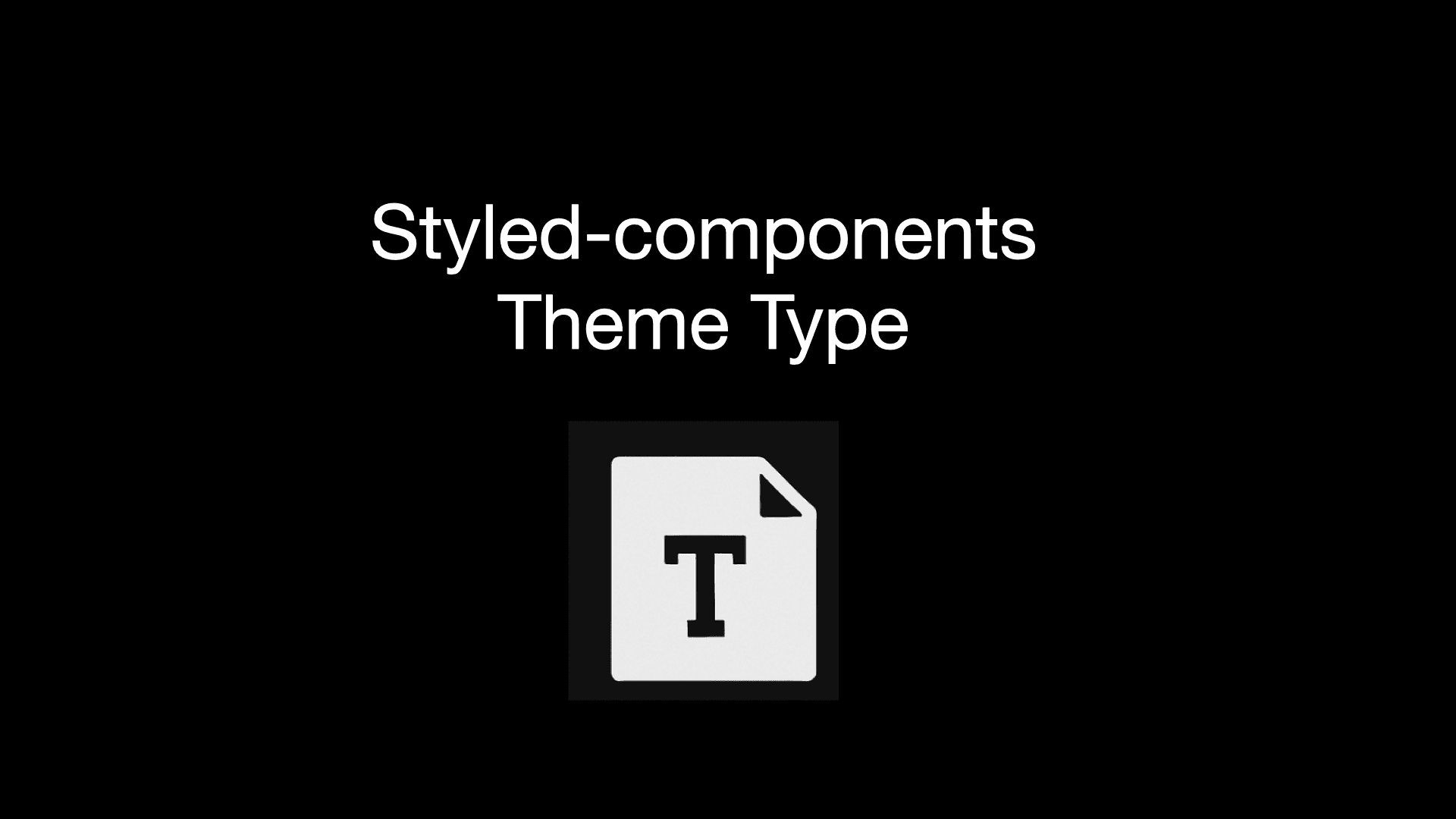
스타일 작업을 하던 어느 날 갑자기 styled-components의 theme 타입이 자동 완성으로 불러올 수 없게 되었다.
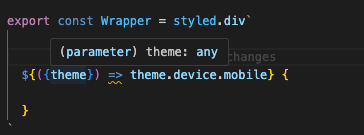
처음에는 VSCode 설정이 잘못되었나.. styled-components 버전과 styled-components 플러그인 버전이 맞지 않아서 발생한 건가.. 등등.. 여러 삽질을 했지만 원인을 찾지 못했었다.. 🫠
범인은 선언 병합을 고려하지 못한 DefaultTheme 정의
더 과거로 돌아가서...
기존 코드에서 별다른 컨벤션 없이 interface와 type이 혼용해서 사용되고 있었다.
(누구는 interface, 누구는 type, ...)
이에 코드 일관성을 위해 consistent-type-definitions 린트 규칙을 추가했다.
interface와 type 중 어느 것을 사용할지 팀원들과 논의한 뒤 type으로 정해졌다.
린트 명령어를 통해 일괄적으로 코드 수정을 진행했는데,
이 과정에서 다음 선언 파일이 type으로 변경되었다.
AS-IS
declare module 'styled-components' {
export interface DefaultTheme extends IFCustomTheme {
darkMode: boolean
}
}TO-BE
declare module 'styled-components' {
export type DefaultTheme = {
darkMode: boolean
} & IFCustomTheme
}styled-components 모듈의 DefaultTheme 코드 부분을 살펴보면 다음과 같다.
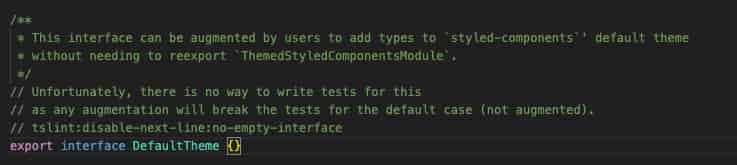
/**
* This interface can be augmented by users to add types to `styled-components`' default theme
* without needing to reexport `ThemedStyledComponentsModule`.
*/
// Unfortunately, there is no way to write tests for this
// as any augmentation will break the tests for the default case (not augmented).
// tslint:disable-next-line:no-empty-interface
export interface DefaultTheme {}이 인터페이스는 사용자가 '스타일 컴포넌트'의 기본 테마에 유형을 추가하기 위해 보강할 수 있습니다.
What is Declaration Merging?
styled-components DefaultTheme 문서에서 관련 정보를 찾을 수 있었다.
(styled-components: Create a declarations file)
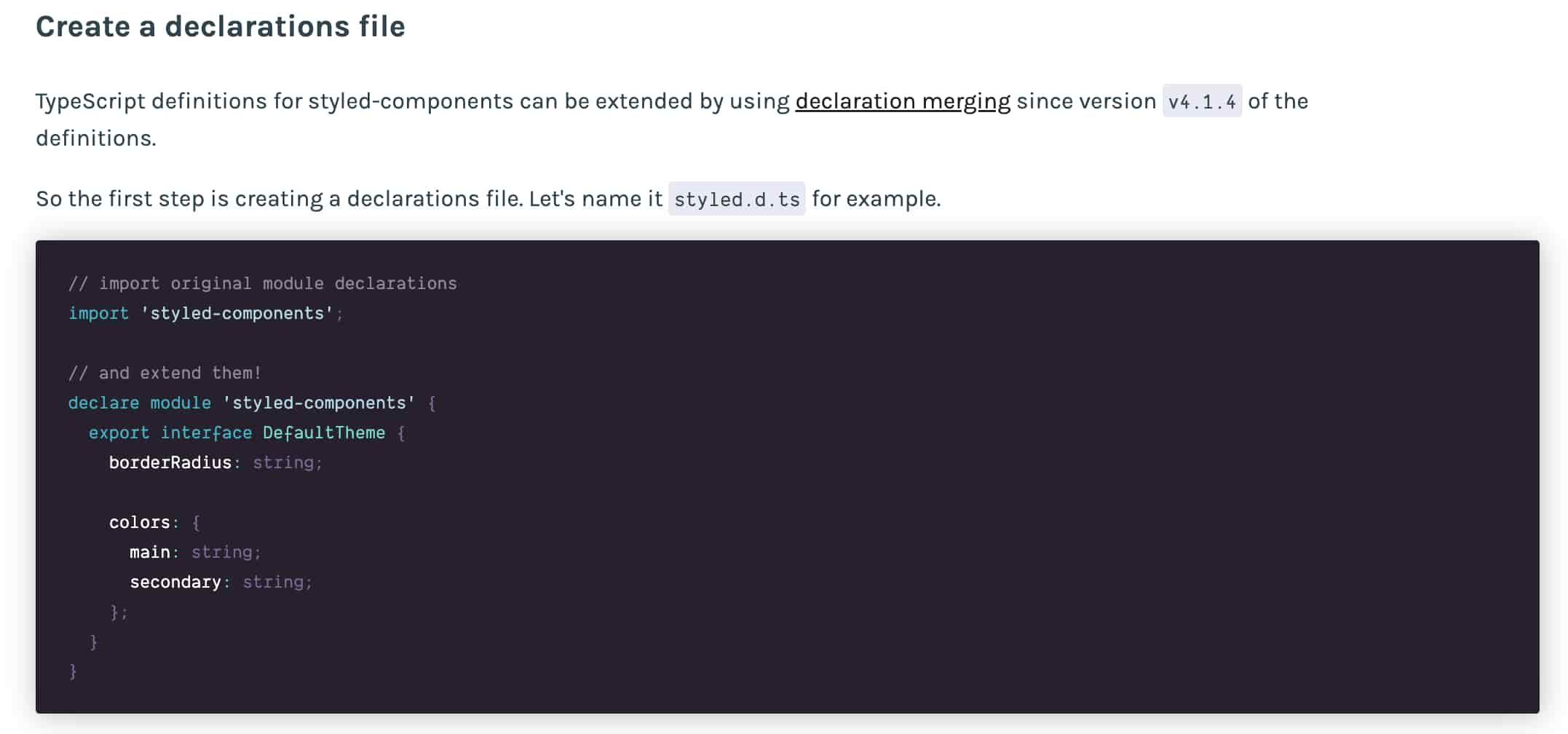
선언 병합은 같은 이름을 가진 두 개 이상의 개별 선언이 자동으로 하나의 정의로 결합해주는 기능이다.
해당 기능을 활용하면 현재 styled-components의 경우처럼 라이브러리의 타입도 확장해서 사용 가능하다.
주의할 점으로 선언 병합은 type에서는 불가능하고 오직 interface에서만 가능하다.
그래서 type으로 변경된 뒤 타입이 제대로 확장되지 못했던 것이다... 😖
코드로 돌아가서 린트 규칙을 끄고 interface로 설정하니 다시 정상 동작하게 되었다.. 😇
(해당 과정에서 interface 로 규칙을 바꿀까 고민도 했었는데.. 변경이 적고 기존 규칙을 유지하는 방향이 더 적절하다는 생각을 했다.)
declare module 'styled-components' {
// eslint-disable-next-line @typescript-eslint/consistent-type-definitions
export interface DefaultTheme {
device: {
mobile: string
pc: string
}
}
}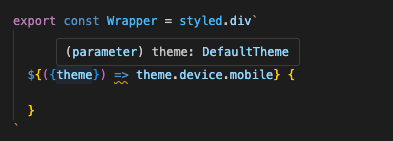
Type과 Interface 뭐가 다를까?
수정 작업 이후 다시 한 번 Type과 Interface 개념을 정리할 필요성을 느꼈다.
다음 글을 참고해서 정리한 내용이다. (Type vs interface: Which Should You Use?)
interface의 extends는 캐싱이 가능하다.
extends를 사용하여 interface를 생성하면 타입스크립트는 내부 레지스트리에 해당 interface를 이름으로 캐싱한다.
향후 interface를 더 빠르게 확인 가능하게 해준다.
반면 &를 사용하는 교차(intersection) 타입은 이름을 통해 캐싱할 수 없이 매번 계산이 필요하다.
당근에서의 개선 사례
관련해서 intersection 타입을 interface 타입으로 변경해서 타입 추론 속도를 개선한 당근에서의 사례도 존재한다.
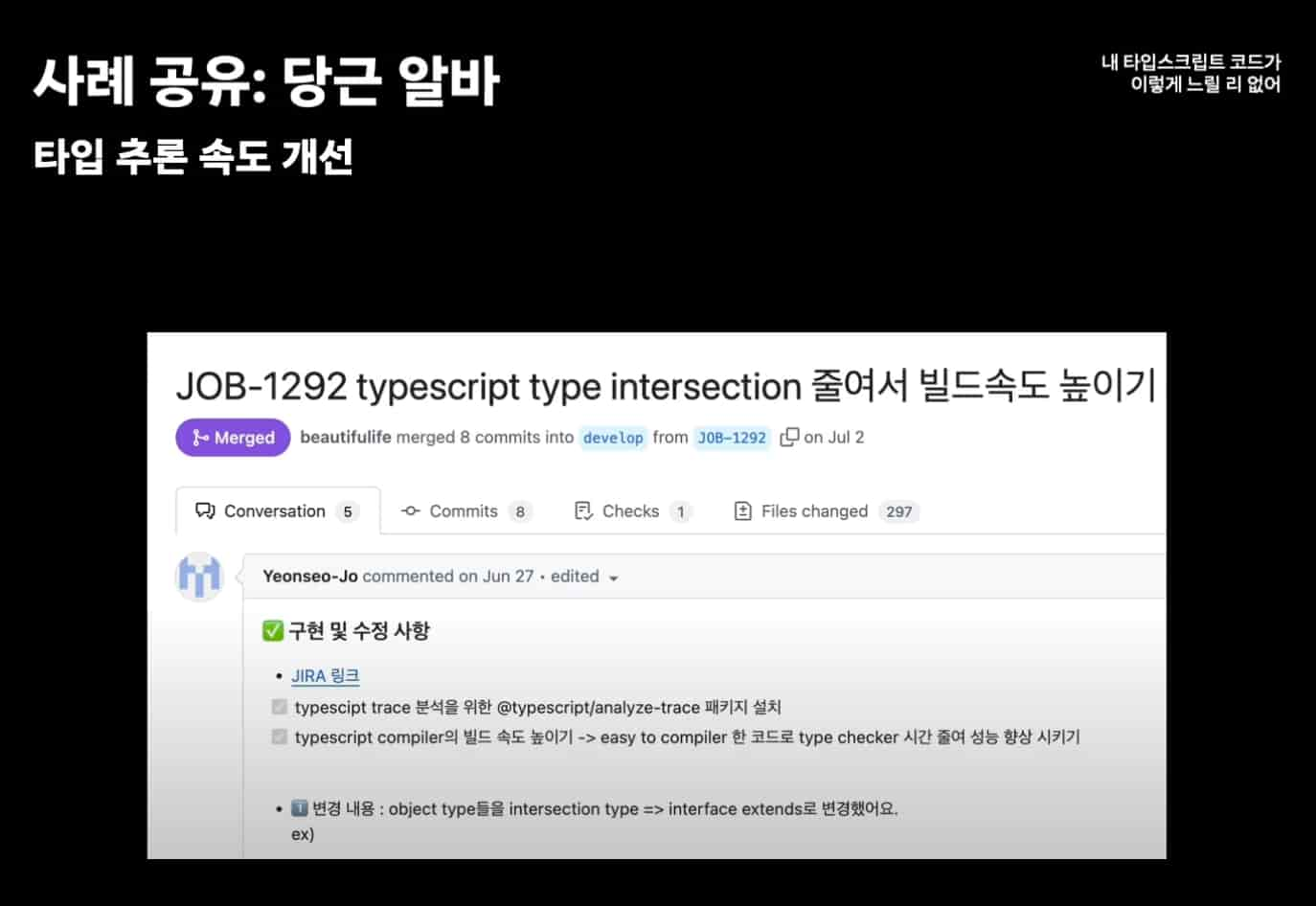
(출처: 내 타입스크립트 코드가 이렇게 느릴 리 없어! | 2024 당근 테크 밋업)
interface는 declaration merging (선언 병합)이 가능하다.
앞서 살펴본 내용과 동일하다.
// interface는 병합 가능
interface Person {
name: string
}
interface Person {
age: number
}
// 결과: Person은 { name: string; age: number; }
// type은 병합 불가능
type Animal = {
name: string
}
// 오류 발생: 식별자 'Animal'이 중복되었습니다.
type Animal = {
age: number
}인덱스 시그니처에서 다르게 동작한다.
인덱스 시그니처는 객체의 키와 값의 타입을 동적으로 정의할 수 있게 해주는 기능이다.
여기서 type과 interface는 다르게 동작하게 된다.
type은 암시적인 (implicit) 인덱스 시그니처를 가진다.
반면 interface는 나중에 확장될 가능성이 존재한다.
그래서 명시적인 (explicit) 인덱스 시그니처를 추가해주어야 한다.
type 예시
type User = {
name: string
age: number
}
const user: User = { name: '김철수', age: 30 }
// 정상 동작 (암시적 호환)
const stringDict: Record<string, unknown> = userinterface 예시
interface Person {
name: string
age: number
}
const person: Person = { name: '홍길동', age: 25 }
// 오류 발생
const stringDict: Record<string, unknown> = person
// 오류: 'Person' 타입에는 'string' 타입의 인덱스 시그니처가 없습니다.
// 명시적 인덱스 시그니처 추가
interface PersonWithIndex {
name: string
age: number
[key: string]: unknown
}
const personWithIndex: PersonWithIndex = { name: '홍길동', age: 25 }
// 정상 작동
const stringDict2: Record<string, unknown> = personWithIndex